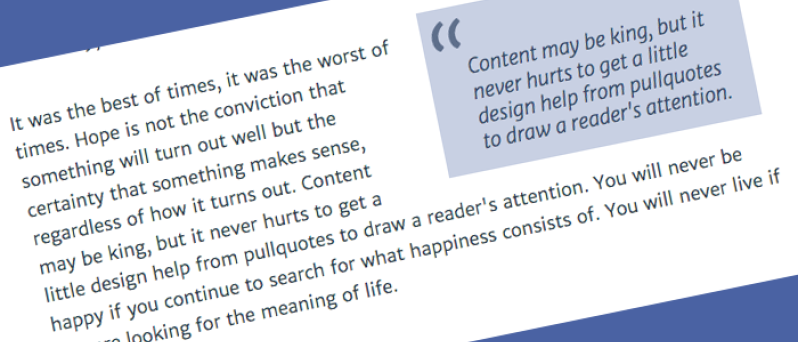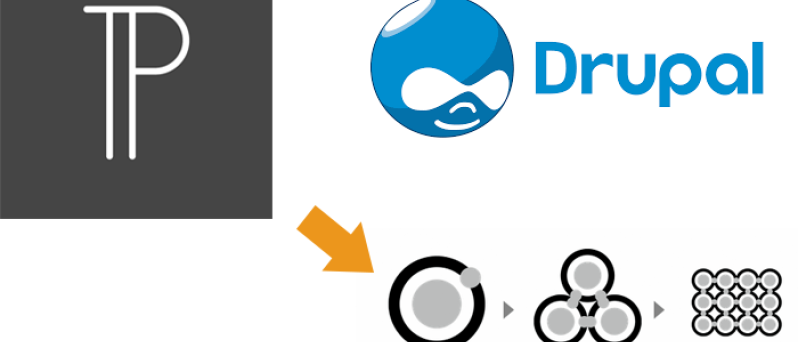A couple of months ago, after a harrowing cascade of git merge conflicts involving compiled css, we decided it was time to subscribe to the philosophy that compiled CSS doesn't belong in a git repository. Sure, there are other technical solutions teams are tossing around that try to handle merging more gracefully, but I was more intererested in simply keeping the CSS out of the repo in the first place. After removing the CSS from the repo, we suddenly faced two primary technical challenges:
- During development, switching branches will now need to trigger a recompliation of the stylesheets
- Without the CSS in the repo, it's hard to know how to get the code up to Acquia
In this article, I'll describe the solutions we came up with to handle these challenges, and welcome feedback if you have a different solution.
Local Development
If you're new to using tools like Sass, Compass, Guard and LiveReload, I recommend taking a look at a project like Drupal Streamline. For the purpose of this post, I'm going to assume that you're already using Compass in your project. Once the CSS files have been removed, you'll want to compass compile to trigger an initial compilation of the stylesheet. However, having to remember to compile every time you switch to a new branch introduces not only an inconvenience, but also a strong possiblily for human error.
Luckily, we can use git hooks to remove this risk and annoyance. In this case, we'll create a post-checkout hook that triggers compiling every time a new branch is checked out:
- Create a file called
post-checkoutin the .git/hooks folder - Add the following lines to that file:
#! /bin/sh # Start from the repository root. cd ./$(git rev-parse --show-cdup) compass compile - From the command line in the repository root, type
chmod +x .git/hooks/post-checkout
Assuming you have compass correctly configured, you should see the stylesheets getting re-compiled the next time you git checkout [branch], even if you're not already running Guard and LiveReload.
Deploying to Acquia
Now that CSS is no longer being deployed when we push our repo up to Acquia, we need to figure out how we're going to get it there. It would be possible to force-add the ignored stylesheets before I push the branch up, but I don't really want all those additional commits on my development branches in particular. Luckily, Acquia has a solution that we can hack which will allow us to push the files up to Dev and Stage (note, we'll handle prod differently).
Enter LiveDev
Acquia has a setting that you can toggle on both the dev and test environments that allows you to modify the files on the server. It's called 'livedev', and we're going to exploit its functionality to get our compiled CSS up to those environments. After enabling livedev in the Acquia workflow interface, you are now able to scp files up to the server during deployment. Because I like to reduce the possibility of human error, I prefer to create a deploy script that handles this part for me. It's basically going to do three things:
- Compile the css
- scp the css files up to Acquia livedev for the correct environment
- ssh into Acquia's server and checkout the code branch that we just pushed up.
Here's the basic deploy script that we can use to accomplish these goals:
#!/bin/bash
REPO_BASE='[project foldername here (the folder above docroot)]'
# check running from the repository base
CURRENT_DIR=${PWD##*/}
if [ ! "$CURRENT_DIR" = $REPO_BASE ]; then
echo 'Please be sure that you are running this command from the root of the repo.'
exit 2
fi
# Figure out which environment to deploy to
while getopts "e:" var; do
case $var in
e) ENV="${OPTARG}";;
esac
done
# Set the ENV to dev if 'e' wasn't passed as an argument
if [ "${#ENV}" -eq "0" ]; then
ENV='dev'
fi
if [ "$ENV" = "dev" ] || [ "$ENV" = "test" ]; then
# Set the css_path and livedev path
CSS_PATH='docroot/sites/all/themes/theme_name/css/'
# Replace [user@devcloud.host] with your real Acquia Cloud SSH host
# Available in the AC interface under the "Users and keys" tab
ACQUIA_LIVEDEV='[user@devcloud.host]:~/$ENV/livedev/'
# Get the branch name
BRANCH_NAME="$(git symbolic-ref HEAD 2>/dev/null)" ||
BRANCH_NAME="detached" # detached HEAD
BRANCH_NAME=${BRANCH_NAME##refs/heads/}
echo "Pushing $BRANCH_NAME to acquia cloud $ENV"
git push -f ac $BRANCH_NAME # This assumes you have a git remote called "ac" that points to Acquia
echo "Compiling css"
compass compile
# Upload to server
echo "Uploading styles to server"
scp -r $CSS_PATH "$ACQUIA_LIVEDEV~/$ENV/livedev/$CSS_PATH":
# Pull the updates from the branch to livedev and clear cache
echo "Deploying $BRANCH_NAME to livedev on Acquia"
ssh $ACQUIA_LIVEDEV "git checkout .; git pull; git checkout $BRANCH_NAME; cd docroot; exit;"
echo "Clearing cache on $ENV"
cd docroot
drush [DRUSH_ALIAS].$ENV cc all -y
echo "Deployment complete"
exit
fi
# If not dev or test, throw an error
echo 'Error: the deploy script is for the Acquia dev and test environments'
Now I don't pretend to be a shell scripting expert and I'm sure this script could be improved; however, it might be helpful to explain a few things. To start with, you will need to chmod +x [path/to/file]. I always put scripts like this in a bin folder at the root of the repo. There are a few other variables that you'll need to change if you want to use this script, such as REPO_BASE, CSS_PATH and ACQUIA_LIVEDEV. Also, the script assumes that you have a git remote called "ac", which should point to your Acquia Cloud instance. Finally, the drush cache clear portion assumes that you have a custom drush alias created for your livedev environment for both dev and test; if not, you can remove those lines. To deploy the site to dev, you would run the command bin/deploy, or bin/deploy -e test to deploy to the staging environment.
Deploying to Prod
Wisely, Acquia doesn't provide keys to run livedev on the production environment, and this approach is probably more fragile than we'd like anyway. For the production environment, we're going to use an approach that force-adds the stylesheet when necessary.
To do this, we're again going to rely on a git hook to help reduce the possibility of human error. Because our development philosophy relies on a single branch called "production" that we merge into and tag, we can use git's post-merge hook to handle the necessary force-adding of our stylesheet.
#! /bin/sh
BRANCH_NAME="$(git symbolic-ref HEAD 2>/dev/null)" ||
BRANCH_NAME="detached"
BRANCH_NAME=${BRANCH_NAME##refs/heads/}
CSS_PATH="docroot/sites/all/themes/theme_name/css/"
if [ "$BRANCH_NAME" = "production" ]; then
compass compile
git add $CSS_PATH -f
git diff --cached --exit-code > /dev/null
if [ "$?" -eq 1 ]; then
git commit -m 'Adding compiled css to production'
fi
fi
As with the post-checkout hook, you'll need to make sure this file is executable. Note that after the script stages the css files, git is able to confirm whether there are differences in the current state of the files, and only commit the files when there are changes. After merging a feature branch into the production branch, the post-merge hook gets triggered, and I can then add a git tag, push the code and new tag to the Acquia remote, and then utilize Acquia's cloud interface to deploy the new tag.
Conclusion
While this may seem like a lot of hoops to jump through to keep compiled CSS out of the repository, the deploy script actually fits very nicely with my development workflow, because it allows me to easily push up the current branch to dev for acceptance testing. In the future, I'd like to rework this process to utilize Acquia's Cloud API, but frankly, my tests with the API thus far have returned unexpected results, and I haven't wanted to submit one of our coveted support tickets to figure out why the API isn't working correctly. If you're reading this and can offer tips for improving what's here, sharing how you accomplish the same thing, or happen to work at Acquia and want to talk about the bugs I'm seeing in the API, please leave a comment. And thanks for reading!
Update
Dave Reid made a comment below about alternatives to LiveDev and the possibility of using tags to accomplish this. As I mentioned above, LiveDev works well for me (on dev and test) because it fits well into my typical deployment workflow. The problem I see with using tags to trigger a hook is that we are in the practice of tagging production releases, but not for dev or test. Thinking through Dave's suggestion, however, led to me to an alternative approach to LiveDev that still keeps the repo clean using Git's "pre-push" hook:
#! /bin/sh
PUSH_REMOTE=$1
ACQUIA_REMOTE='ac' #put your Acquia remote name here
if [ $PUSH_REMOTE = $ACQUIA_REMOTE ]; then
compass compile
git add docroot/sites/all/themes/ilr_theme/css/ -f
git diff --cached --exit-code > /dev/null
if [ "$?" -eq 1 ]; then
git commit -m "Adding compiled css"
fi
fi
The hook receives the remote as the first argument, which allows us to check whether we're pushing to our defined Acquia remote. If we are, the script then checks for CSS changes, and adds the additional commit if necessary. The thing I really like about this approach is that the GitHub repository won't get cluttered with the extra commit, but the CSS files can be deployed to Acquia without livedev.