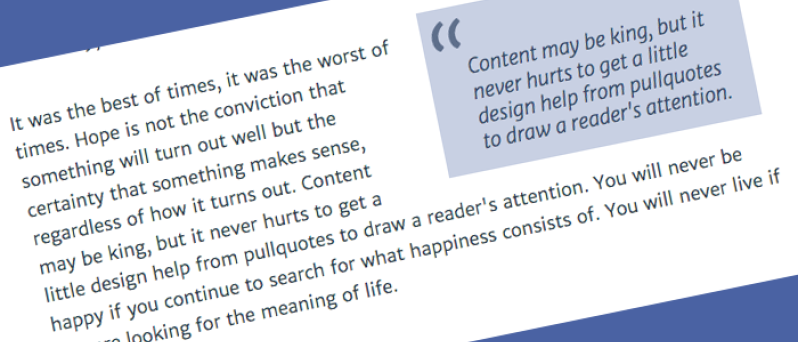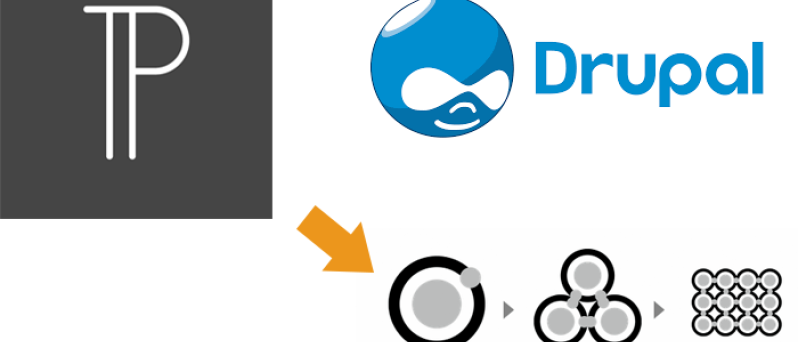Recent additions to Drupal 7’s MailChimp module and API library offer some powerful new ways for you to integrate Drupal and MailChimp. As of version 7.x-4.7, the Drupal MailChimp module now supports automations, which are incredibly powerful and flexible ways to trigger interactions with your users. Want to reach out to a customer with product recommendations based on their purchase history? Have you ever wished you could automatically send your newsletter to your subscribers when you publish it in Drupal? Or wouldn’t it be nice to be able to send a series of emails to participants leading up to an event without having to think about it? You can easily do all of those things and much more with MailChimp automations.
Recent additions to Drupal 7’s MailChimp module and API library offer some powerful new ways for you to integrate Drupal and MailChimp. As of version 7.x-4.7, the Drupal MailChimp module now supports automations, which are incredibly powerful and flexible ways to trigger interactions with your users. Want to reach out to a customer with product recommendations based on their purchase history? Have you ever wished you could automatically send your newsletter to your subscribers when you publish it in Drupal? Or wouldn’t it be nice to be able to send a series of emails to participants leading up to an event without having to think about it? You can easily do all of those things and much more with MailChimp automations.
First of all, big thanks to the team at ThinkShout for all their great feedback and support over the past few months of development. To get started, download the newest release of the MailChimp module and then enable the MailChimp Automations submodule (drush en mailchimp_automations -y). Or, if you’re already using the MailChimp module, update to the latest version, as well as the most recent version of the PHP API library. Also note that although MailChimp offers many powerful features on their free tier, automations are a paid feature with plans starting at $10/month.
Once you follow the readme instructions for the MailChimp module (and have configured your API key), you’re ready to enable your first automation. But before we do that, I’d like to take a step back and talk a bit more conceptually about automations and how we’re going to tie them to Drupal. The MailChimp documentation uses the terms “automations” and “workflows” somewhat interchangeably, which can be a bit confusing at first. Furthermore, any given workflow can have multiple emails associated with it, and you can combine different triggers for different emails in a single workflow. Triggers can be based on a range of criteria, such as activity (clicking on an email), inactivity (failing to open an email), time (a week before a given date), or, as in our case, an integration, which is MailChimp’s term for it since the API call is the trigger.
The api resource we’re using is the automation email queue, which requires a workflow id, a workflow email id, and an email address. In Drupal, we can now accomplish this by creating a MailChimp Automation entity, which is simply a new Drupal entity that ties any other Drupal entity—provided it has an email field—with a specific workflow email in MailChimp. Once you have that simple concept down, the sky’s the limit in terms of how you integrate the entities on your site with MailChimp emails. This means, for example, that you could tie an entityform submission with a workflow email in MailChimp, which could, in turn, trigger another time-based email a week later (drip campaign, anyone?).
This setup becomes even more intriguing when you contrast it to an expensive marketing solution like Pardot. Just because you may be working within tight budget constraints doesn’t mean you can’t have access to powerful, custom engagement tools. Imagine you’re using another one of ThinkShout’s projects, RedHen CRM, to track user engagement on your site. You’ve assigned scoring point values to various actions a user might take on your site, reading an article, sharing it on social media, or submitting a comment. In this scenario, you could track a given user’s score over time, and then trigger an automation when a user crosses a particular scoring threshold, allowing you to even further engage your most active users on the site.
I’m only beginning to scratch the surface on the possibilities of the new MailChimp Automations module. If you're interested in learning more, feel free to take a look at our recent Drupal Camp presentation, or find additional inspiration in both the feature documentation and automation resource guide. Stay tuned, as well, for an upcoming post about another powerful new feature recently introduced into the MailChimp module: support for multiple MailChimp accounts from a single Drupal site!